Ericsson-LG eMG80 UCP
Speed Dial Programming
Speed Dial Programming via the Web Portal
Frequently dialed numbers can be stored in Speed Bins for quick access. There are two different kinds of Speed Dial Numbers, Station Speed numbers and System Speed numbers
Station Speed Numbers
Each extension has a set of 100-speed numbers which are not shared with other users. These are called “Station Speed Dial Numbers” and are located in bins 00-99. You can changes these numbers on your own phone without affecting your co-workers speed dial numbers.
System Speed Numbers
System Speed dial numbers are numbers that are shared by the entire system. There are 3000 system speed dial bins and they are located in bins 2000-4999. These numbers are programmed just like Station Speed Numbers, except that they must be programmed at the attendant station. This is usually station 100.
Program STATION Speed Dial Bins
- Open your web-browser and input the IP address of your telephone system. You’ll be presented with a login screen.
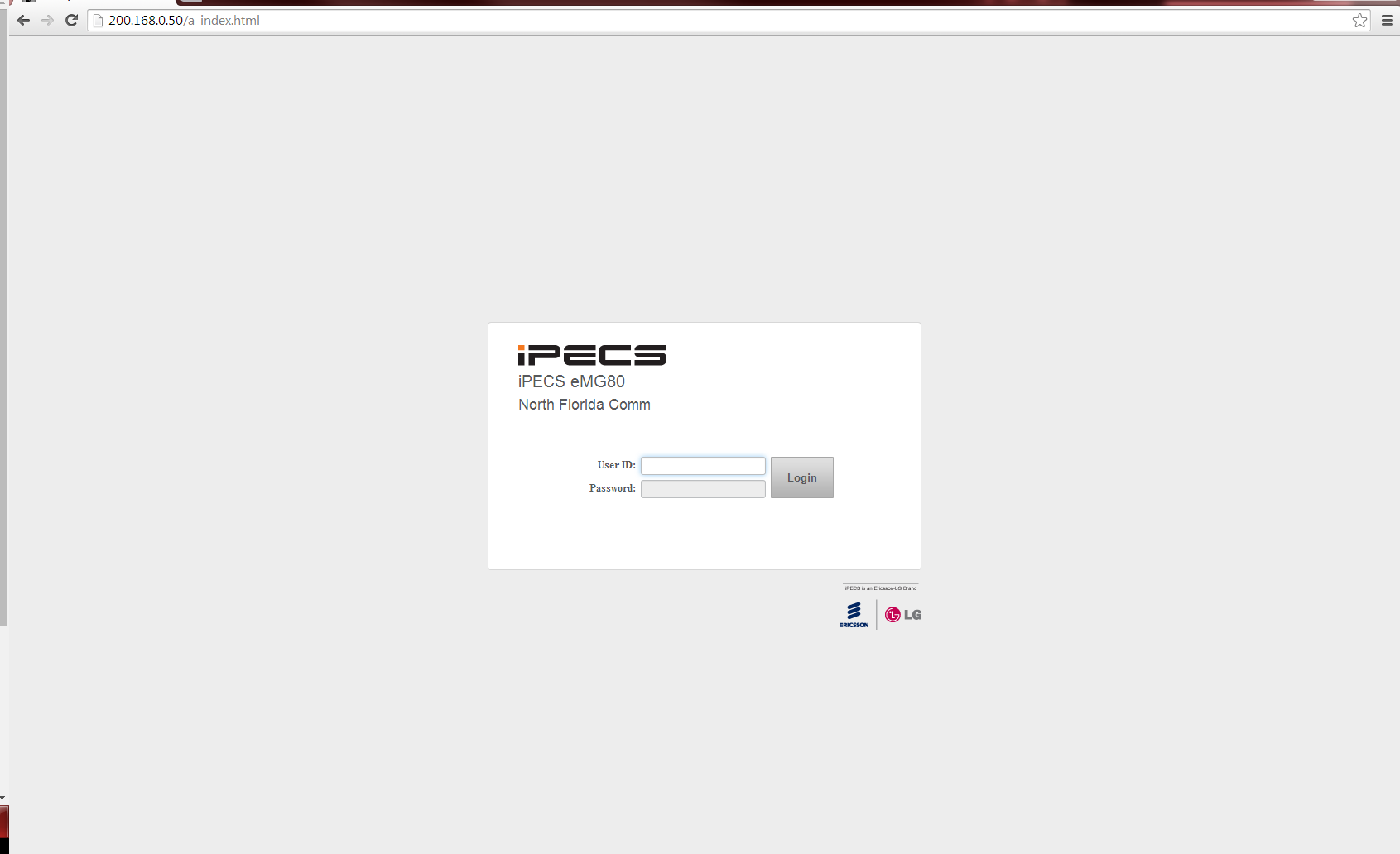
- Input your extension number and your password. The password is the same one that is used to access your voice-mail.
- On the left-hand side of the screen, select “Station Speed Dial”.
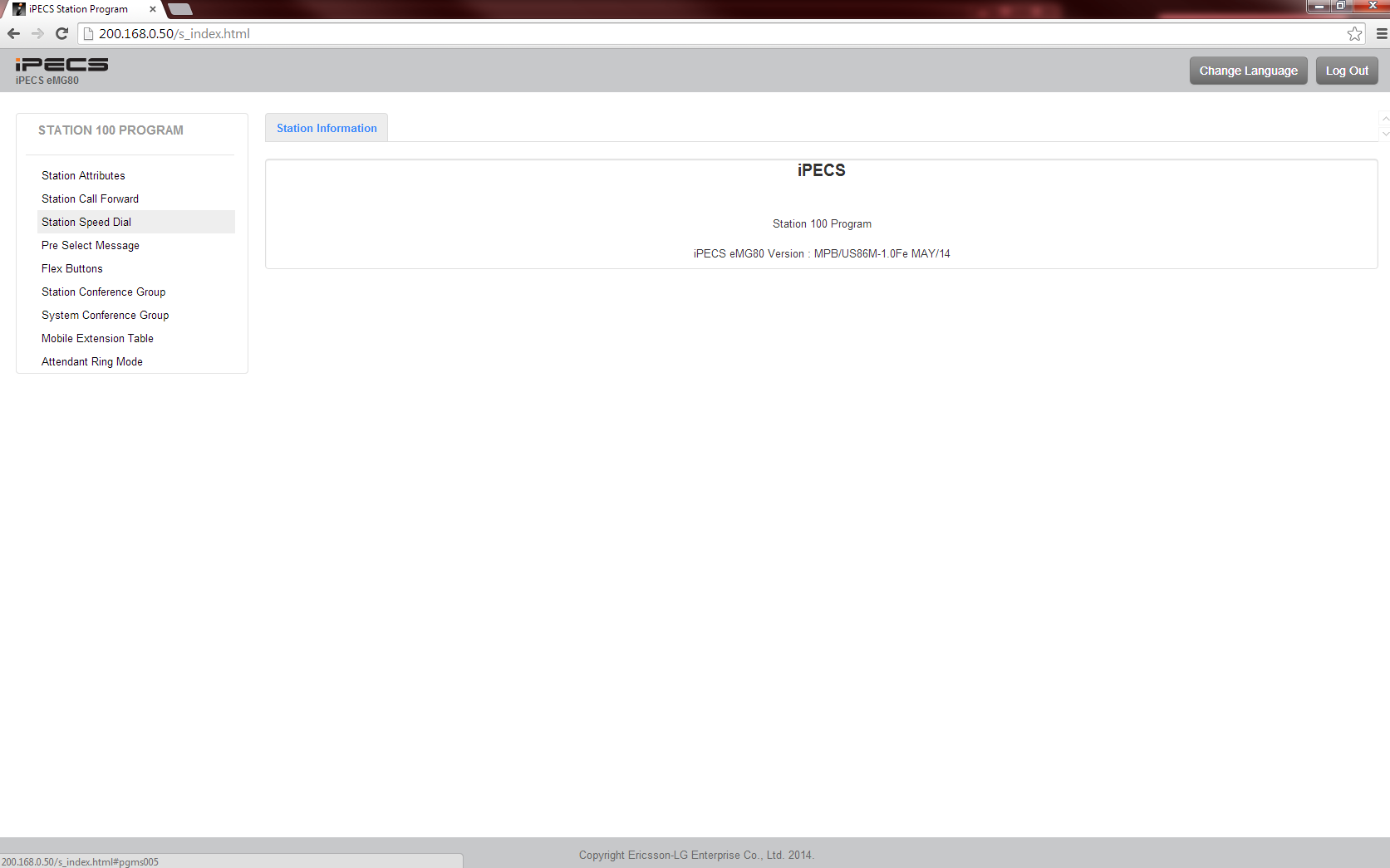
- You’ll be prompted to “Enter Index Range”. This is the range of Station Speed Dial bins that you wish to edit. Input any combination of numbers between 0-99. In this example, we’ll enter 0-10:
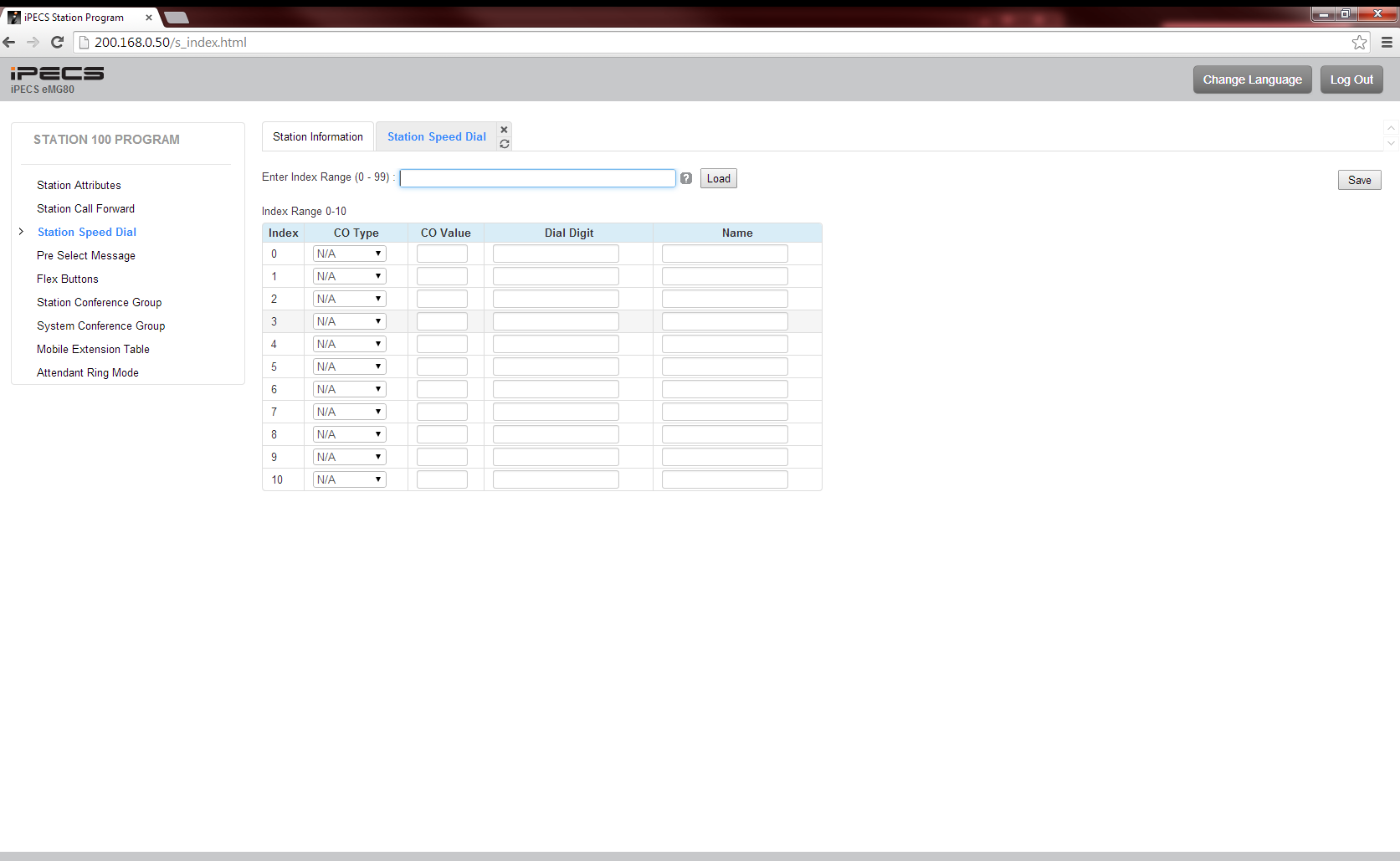
- For “CO Type” you can choose a particular line to dial out on (CO Line), a particular group of lines (CO Group), or any available line (Loop). Normally you’ll want to choose “Loop” so that you can dial out on any available line.
- “CO Value” can be left blank if you utilize “Loop”. If you want to use a particular line select CO Line and put the line number in the “CO Value” that corresponds with the line you wish to use.
- “Dial Digit” is the number you wish to store. Input this number exactly as you would normally dial it.
- “Name” is simply the name of the speed dial you are storing. You can input up to 16 characters and the name will be used for “Dial by Name” from the phone.
- Once you’ve inputted all of the numbers, hit “Save” on the top right-hand side of the screen.
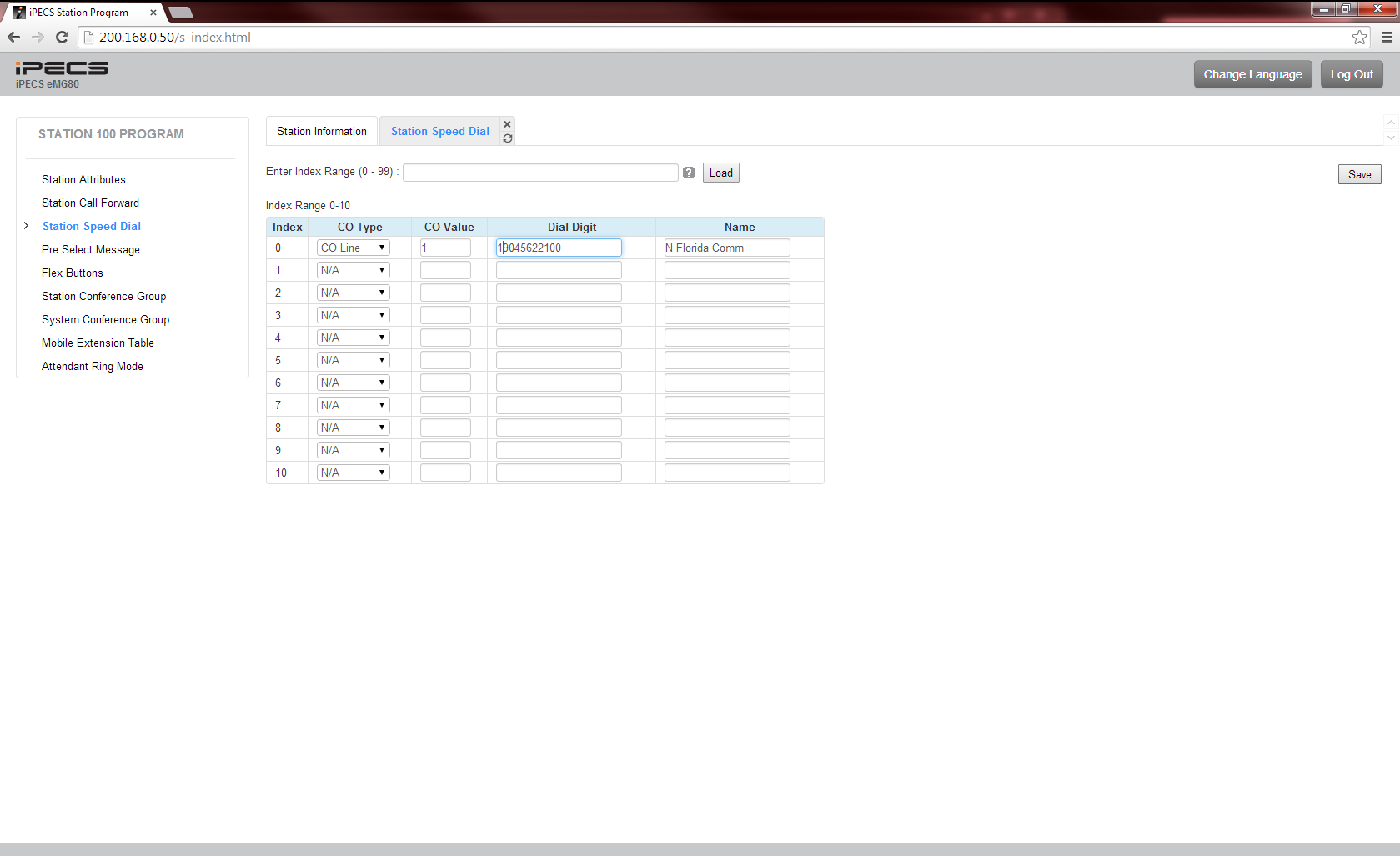
You can now use the Station Speed Dial bins that were stored.
_____________________________________________________________________________
Program System Speed Dial Bins
To program “System Speed Dial” bins from the web-portal, you’ll need an admin-level User ID and password.
- Open your web-browser and input the IP address of your telephone system. You’ll be presented with a login screen.
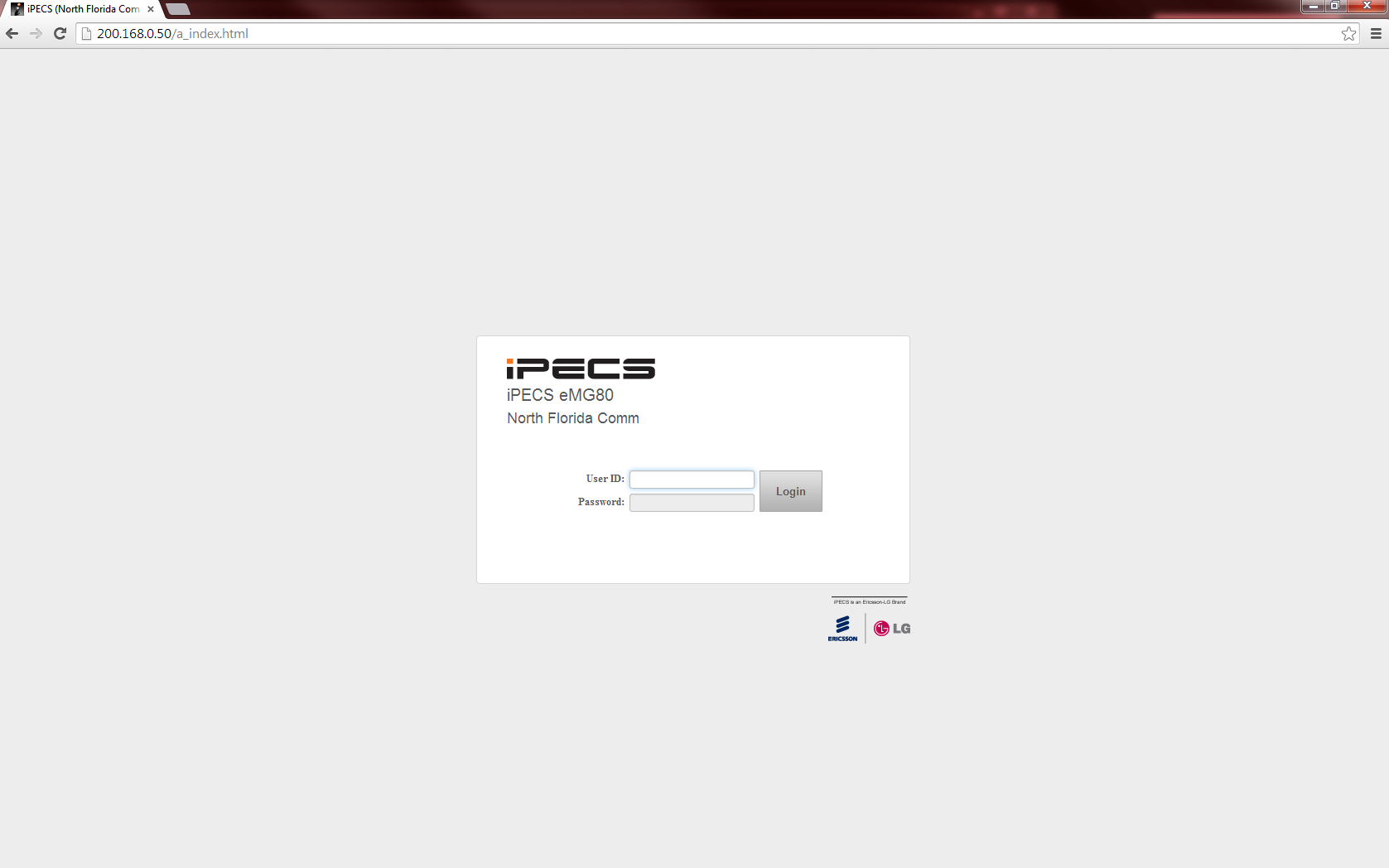
- Input your user ID and password.
- On the left-hand side of the screen, select “System Data”
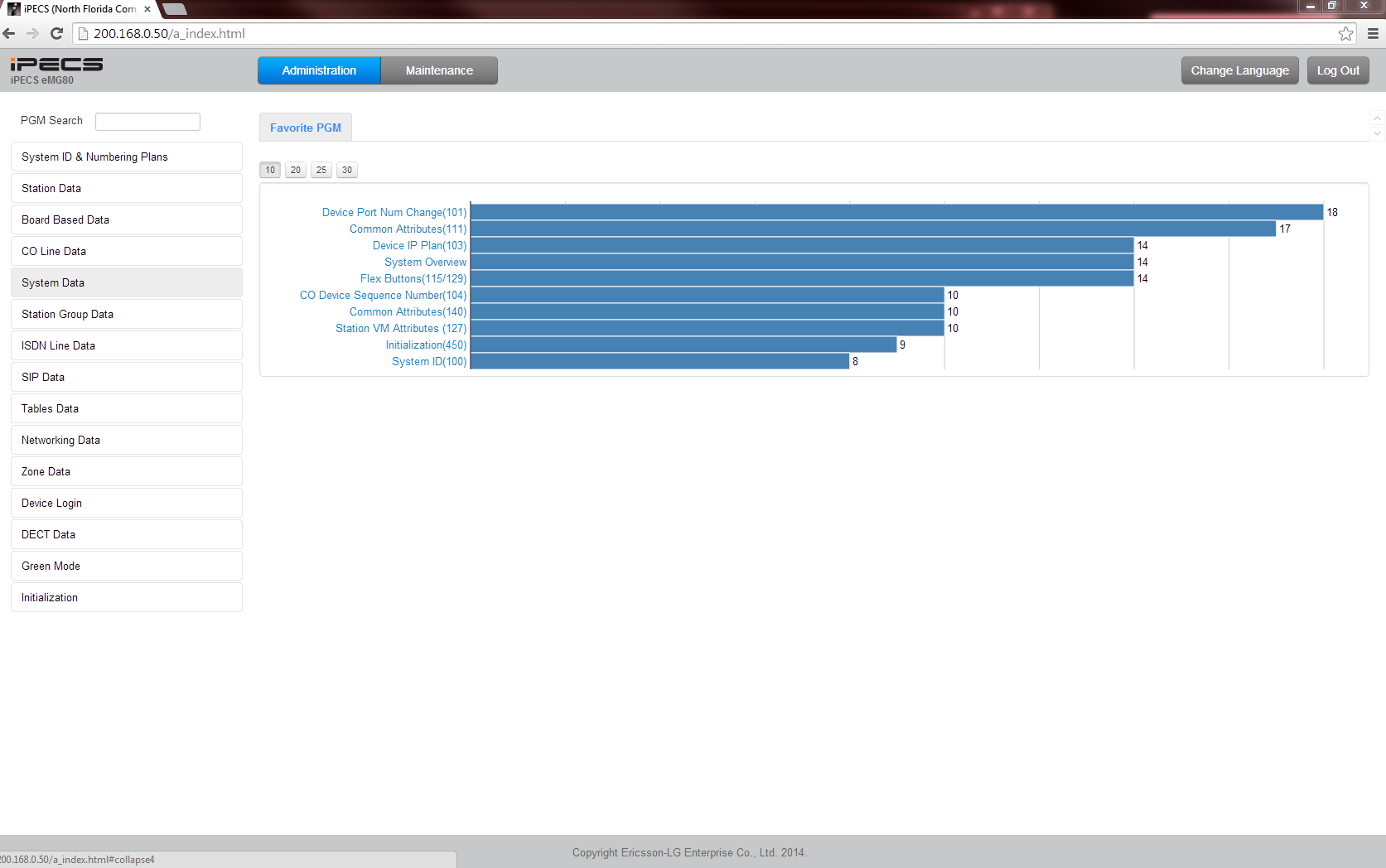
- Towards the bottom of the “System Data” sub-menu, select “System Speed Dial”.
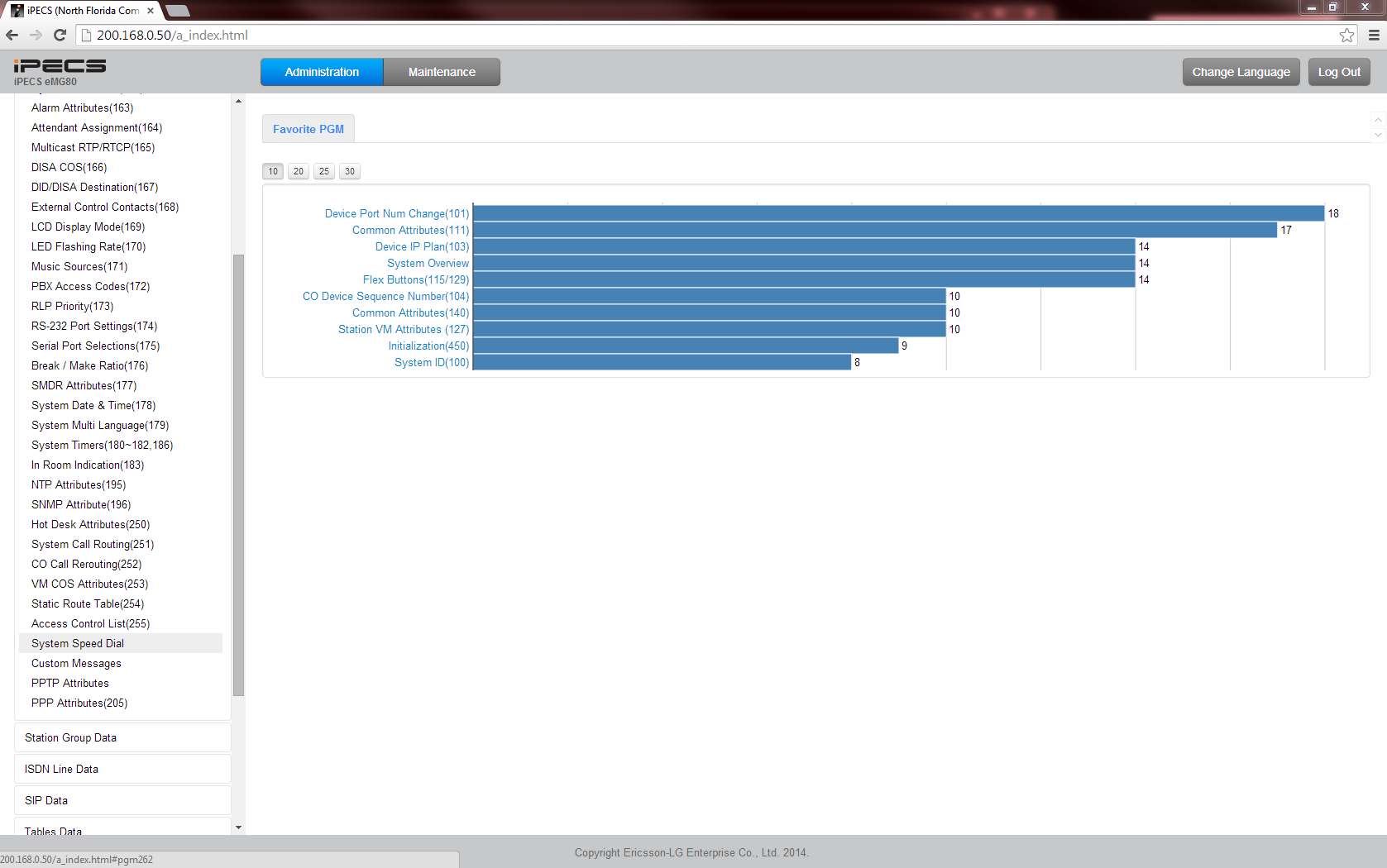
- You’ll be prompted to “Enter Index Range”. This is the range of System Speed Dial bins that you wish to edit. Input any combination of numbers between 2000-4999 (50 max at one time). In this example, we’ll enter 2000-2040:
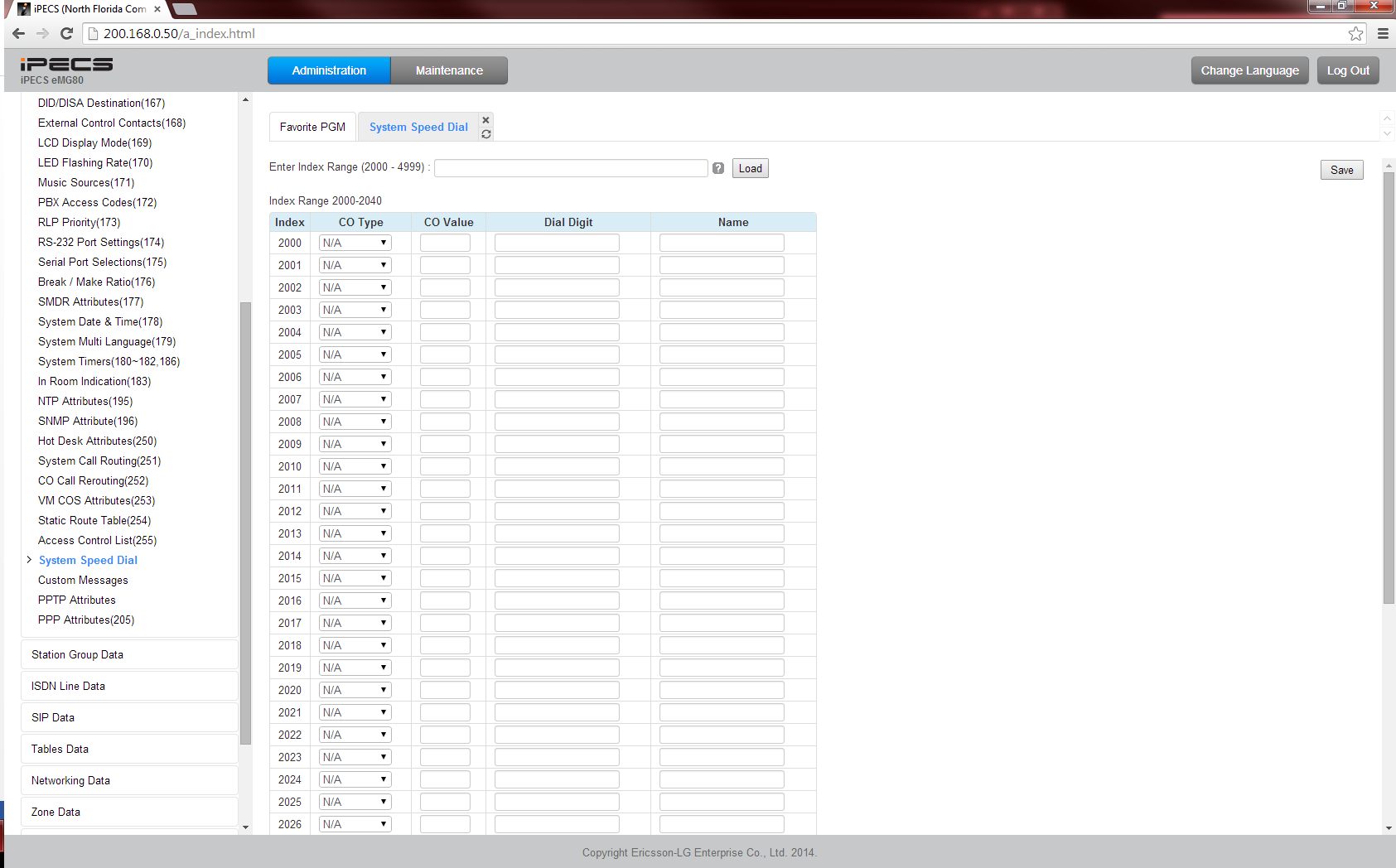
- For “CO Type” you can choose a particular line to dial out on (CO Line), a particular group of lines (CO Group), or any available line (Loop). Normally you’ll want to choose “Loop” so that you can dial out on any available line.
- “CO Value” can be left blank if you utilize “Loop”. If you want to use a particular line select CO Line and put the line number in the “CO Value” that corresponds to the line you wish to use.
- “Dial Digit” is the number you wish to store. Input this number exactly as you would normally dial it.
- “Name” is simply the name of the speed dial you are storing. You can input up to 16 characters and the name will be used for “Dial by Name” from the phone.
- Once you’ve inputted all of the numbers, hit “Save” on the top right-hand side of the screen.
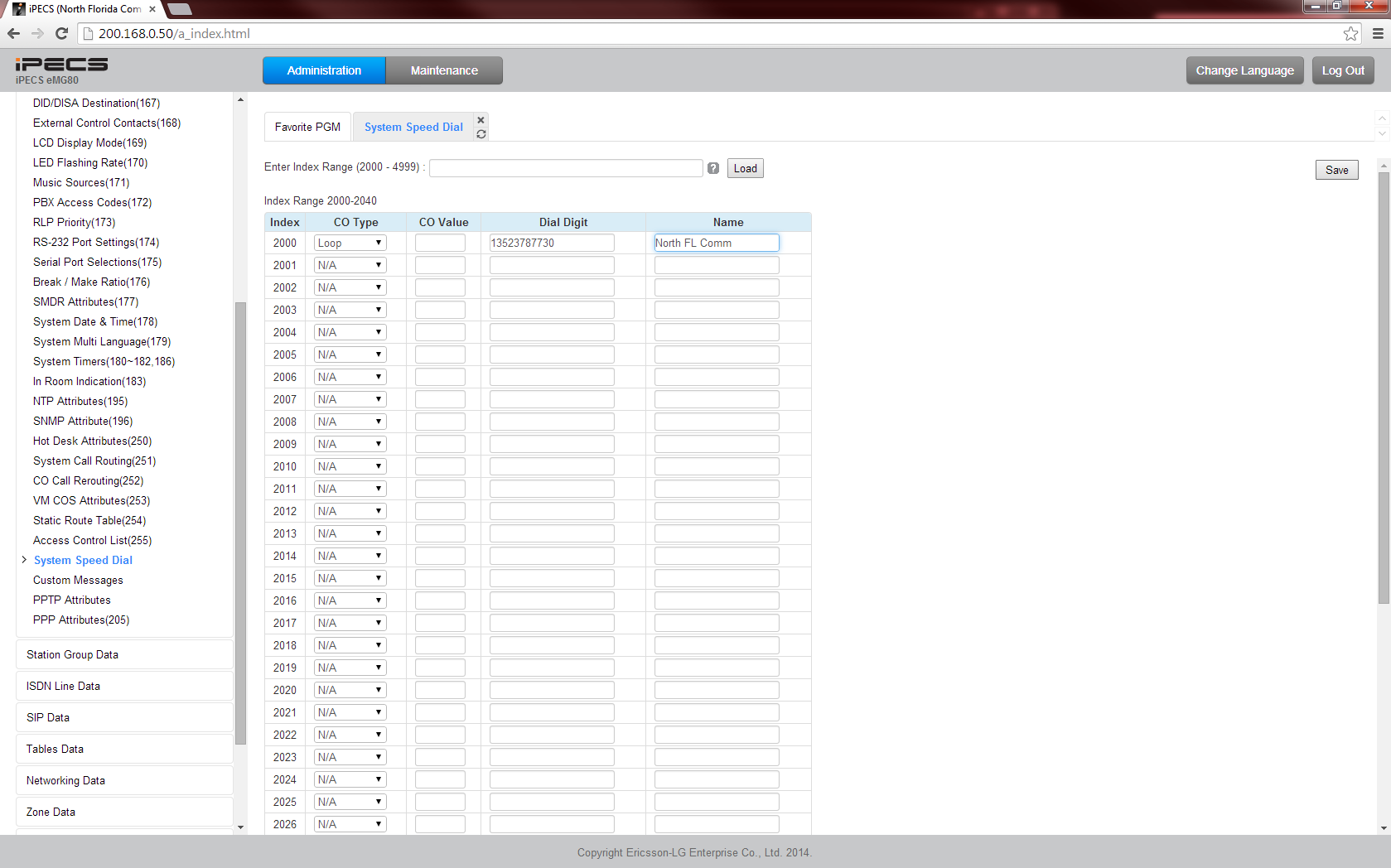
You can now use the System Speed Dial bins that were stored.

