Download the Ericsson-LG UCP eMG-80 "Pre-Selected Message" Cheat Sheet
Pre-Defined & Custom Text Display Messages
You can select a text message that will display in the LCD display of your coworker’s telephones. These messages will also be audibly announced to outside callers who transfer via the auto-attendant. We’ll utilize the web portal of the phone system to set these messages.
To Select a Text Message
- Open your web-browser and input the IP address of your telephone system. You’ll be presented with a login screen.
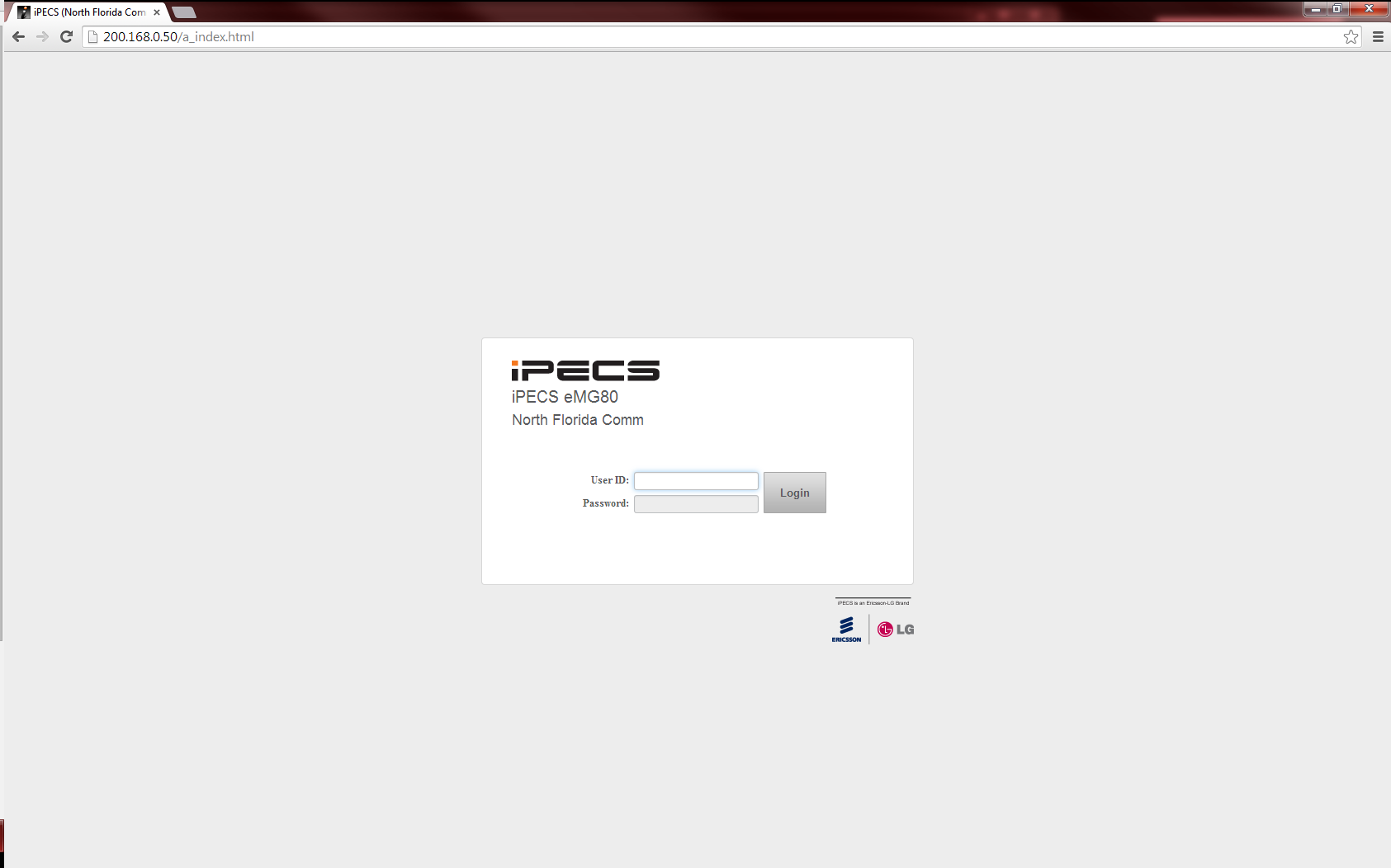
- Input your extension number and your password. The password is the same one that is used to access your voice-mail.
- On the left-hand side of the screen, select “Pre Select Message”.
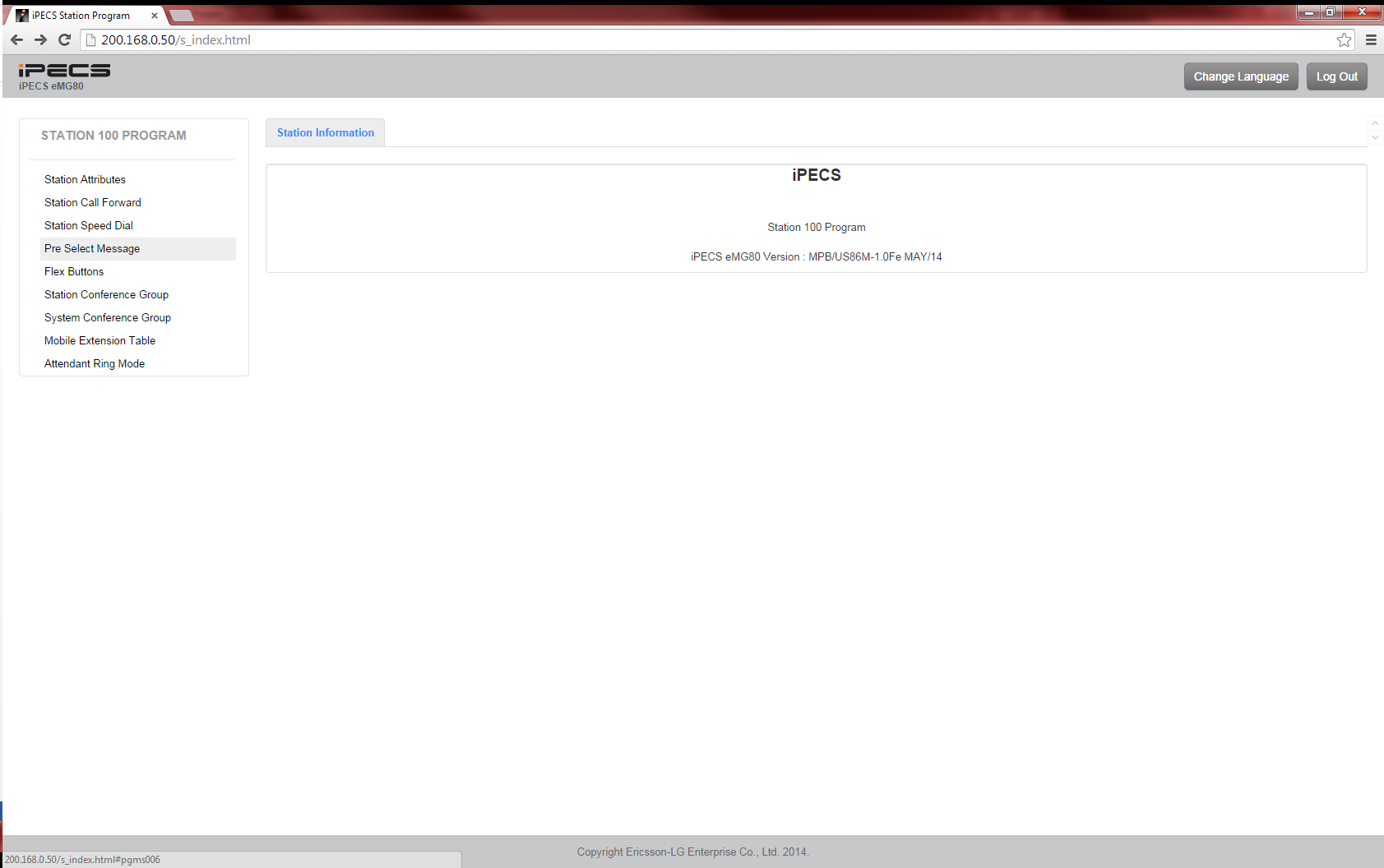
- Choose the message you want to be displayed to callers. If applicable, add the time or date in the “Attribute” field.
- If you wish to have this message read to outside callers who transfer to your extension via the auto-attendant, change “VSF MESSAGE PLAY TO CO INCOMING CALLER” to “ON”.
- Hit “Save” to save your selection.
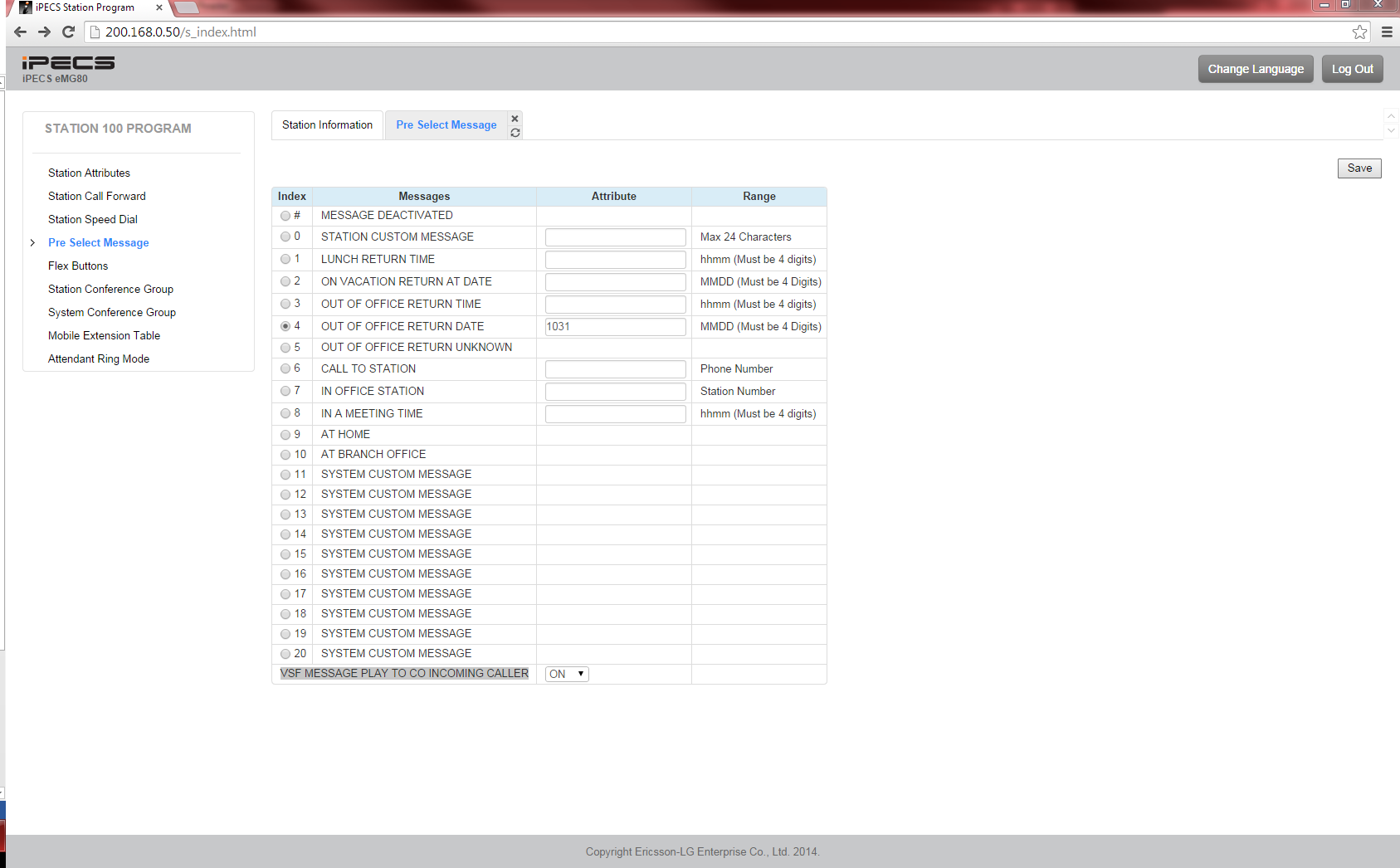
To Cancel A Message
Repeat the steps above. In step 4, choose “MESSAGE DEACTIVATED”.

