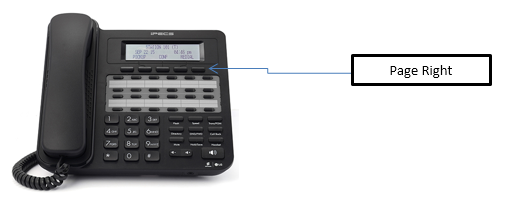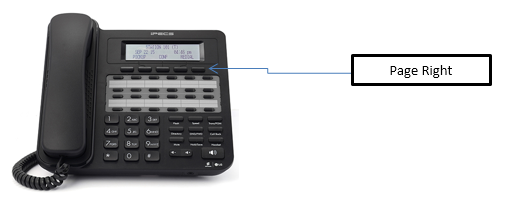Ericsson-LG UCP Two-Way Call Recording Programming
Download the Cheat Sheet
You can manually record an ongoing conversation to your voice-mail box. The recording can then be played back over your phone, or sent to you via email.
WARNING:
In many localities, it is illegal to record a phone call without first notifying the person or persons being recorded. Florida is a “two-party consent” state which means both parties must know that they are being recorded. Consult your lawyer for more information.
|
Recording a conversation
- While on an active call, press the “Page Right” button shown in the picture. This will bring up another set of options for the soft-keys.
- Press the soft-key below the word “Record”. Your conversation is now being recorded.
- The recorded conversation will be automatically sent to your voice-mail box once you hang up.
-or-
You can press the “Page Right” then select the soft-key below “Record SP” to stop the recording. You can then continue the conversation.
Note: Two-Way recording is done on a per-call basis. Should you choose to record a call, the next call will not be automatically recorded |
|