Ericsson-LG UCP LIP-9030 & 9040 IP Phones
Ring Mode
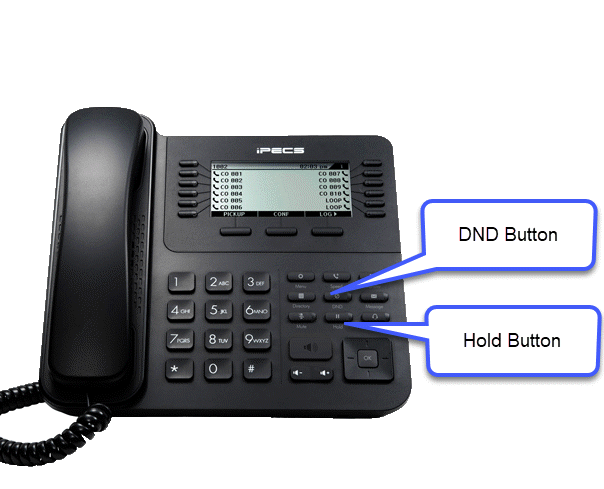
Depending on how your phone system is programmed, incoming ring assignments, as well as auto-attendant greetings can be changed by changing the Ring Mode via the Operator’s phone. This must be done at the Operator/Attendant’s phone, which is often x100.
To change the Ring Mode manually:
- Press the [DND] Button
- Dial 1-5 (1: Day Mode, 2: Night Mode, 3: Timed Mode, 4: Auto Service mode, 5: Scenario Mode)
- Press the [Hold] button.
If your phone service has been programmed to change your Ring Mode automatically, select option 4 in Step 2.
